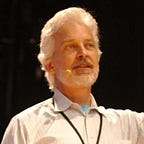Camera Control for the Sony A7RIV Using the Syrp Genie Devices
I spent a week in the Ruby Mountains of Nevada last month. I’ve posted my best pictures to Flickr.
I just purchased the Syrp Genie Micro and several of their motion control devices. You can see the Micro below mounted in my camera’s hot shoe.
The compatibility list says the Syrp Genie Micro and Genie Mini II can control the Sony A7RIV, but I had a little trouble getting it to work. Hence, this quick post discusses what I learned.
Updating Firmware
The first thing you do with any new Syrp product is connect to it with the iOS or Android Syrp app. I won’t discuss the details here, except for the apparently-common challenge I had of downloading and installing new firmware to the devices. Both WiFi, served by the device you’re updating, and Bluetooth are used. WiFi isn’t used for normal operations.
Syrp’s troubleshooting information tells you to turn off Bluetooth on any other devices nearby that are using it, due to interference. If your first attempt at installing firmware updates fails, follow this advice.
However, I could never get firmware updates to work using my iPhone 10, but for some reason, it worked much better with my old iPad. So, if you’re using one iOS device and you keep getting errors that the process failed at some numbered step, consider switching to a different mobile device, and save yourself some grief.
Memo to Syrp: Since you already provide a USB-C port on all your devices, please support firmware updates using a computer and USB-C cable.
After updating the firmware, my iPhone worked fine for controlling the devices. I also did any subsequent trouble with Bluetooth connectivity in my home office with a gazillion other Bluetooth devices.
Controlling Your Camera with the Genie Micro and Genie Mini II
There are two kinds of camera control where Syrp is concerned. If you just want the Genies to fire the shutter, for example during a timelapse, then all you need is the Syrp recommended cable for your camera that has a headphone-like jack on one end. That appears to support a wide variety of cameras.
If you want to control ISO, shutter speed, and aperture from the app, you plug in a USB-C cable instead to the Genie device. All the devices come with a short cable that is USB-C male on one end and USB-A female on the other, so you can join this cable to whatever “USB-x” cable comes with your camera. For example, the USB-mini to USB-A cable that comes with most Sony cameras, at least in theory...
Except this did not work for me. Instead, I had to use the USB-C port on my A7RIV and it appears that the total cable length needs to be short. The combo shown in the photo worked for me, where I happened to have a short USB-A male to USB-C male cable that I combined with the Syrp-supplied adapter cable. I also found a short USB-C to USB-C cable in my Mountain o’ Cables™ in the home office, which also worked. A few longer cables did not work.
Note that the compatibility page also tells you to set USB Power Supply to off and to set PC Remote to on, and it implies without telling you explicitly to set the tethering to USB (as opposed to WiFi…). I suppose this is obvious.
Using USB tethering is set using the PC Remote Cntl Method setting (on the PC Remote menu page). A crucial diagnostic tool is to read the message underneath the control. If it says “Cannot recognize the USB cable”, then it’s not working. It has to say “Remotely operating…”, then it should work, as demonstrated in this Syrp video.
A symptom I noticed that the cable is perhaps just a bit too long was very slow responsiveness when I changed a camera setting and sometimes it wouldn’t show the available F-stop settings, just the value I was currently using!
If you’re a Sony and Syrp user, I hope you found this useful.